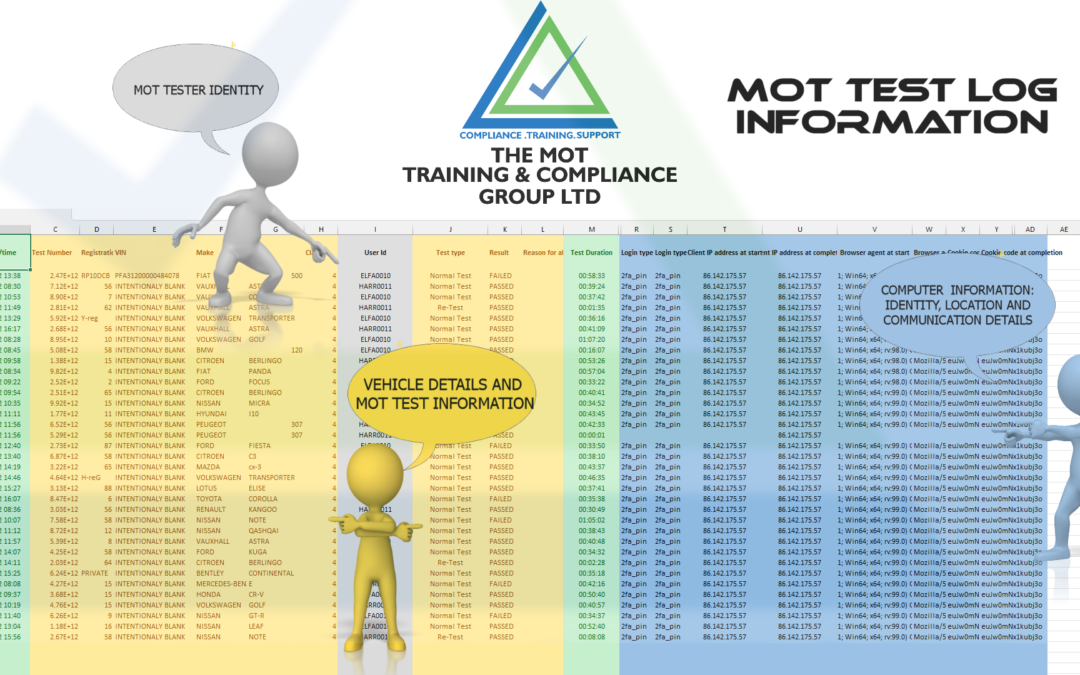First, what is an MOT Test Log?
Before we discuss analysis, let’s quantify what a test log is. It’s a record of all your MOT tests, and DVSA guidelines dictate that the analysis of those logs should be conducted monthly. That may seem a little daunting as we’re all time-poor… and when you read the term Test Log Analysis, it sounds like it might be labour-intensive and complicated, right?
Well, although it takes some thought and concentration, and you will need to set aside dedicated time to complete it, it isn’t as bad as you think once you understand what’s required and establish a routine.
What’s involved with MOT test log analysis?
An AE (Authorised Examiner) needs to be able to evidence that the Test Log Analysis is being carried out routinely. You will have to look through and highlight anything out of the ordinary within your test centre MOT test log data.
The analysis could be carried out by a third party, such as AEC (Authorised Examiner Consultant), and many MOT stations choose this option. But ultimately, it falls to the AE to ensure that statutory MOT tests carried out are to the highest standard and in accordance with the DVSA’s MOT inspection manual.
This is why we recommend you download the CSV (excel spreadsheet) … details of how to download the monthly spreadsheet can be found here).
We recommend you work on the spreadsheet on your PC first, as certain things are easier to check from a screen. For example, the IP address check, which we cover in more detail later.
If you wish, you can print off your spreadsheet and check/analyse/highlight the hard copy, then file it somewhere it can be easily found when DVSA asks to see it.
What will I see when I open the MOT test log?
Once you have downloaded and opened the monthly test log in excel, it will look like this:
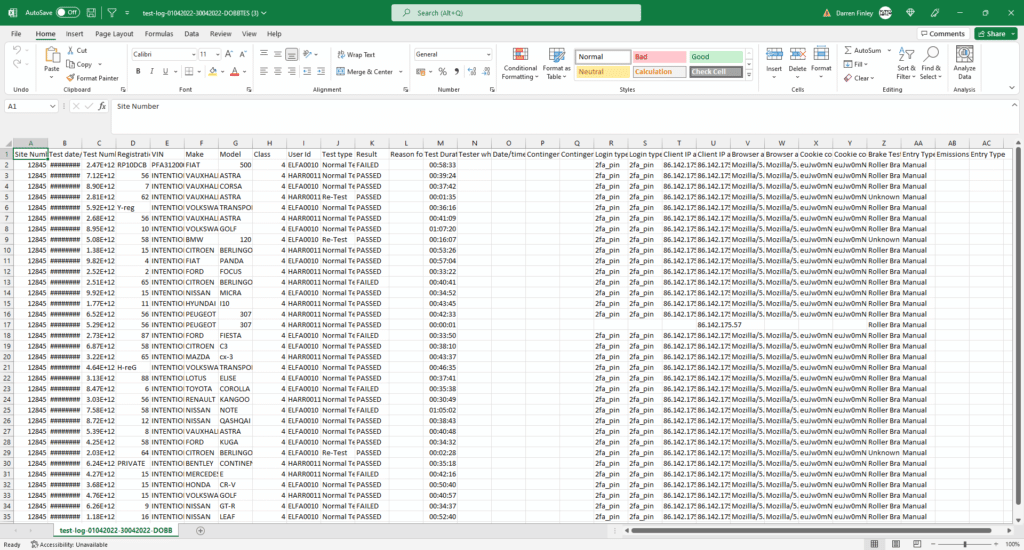
Make sure you set it so you can see all the information for analysis … like in fig 2 below:
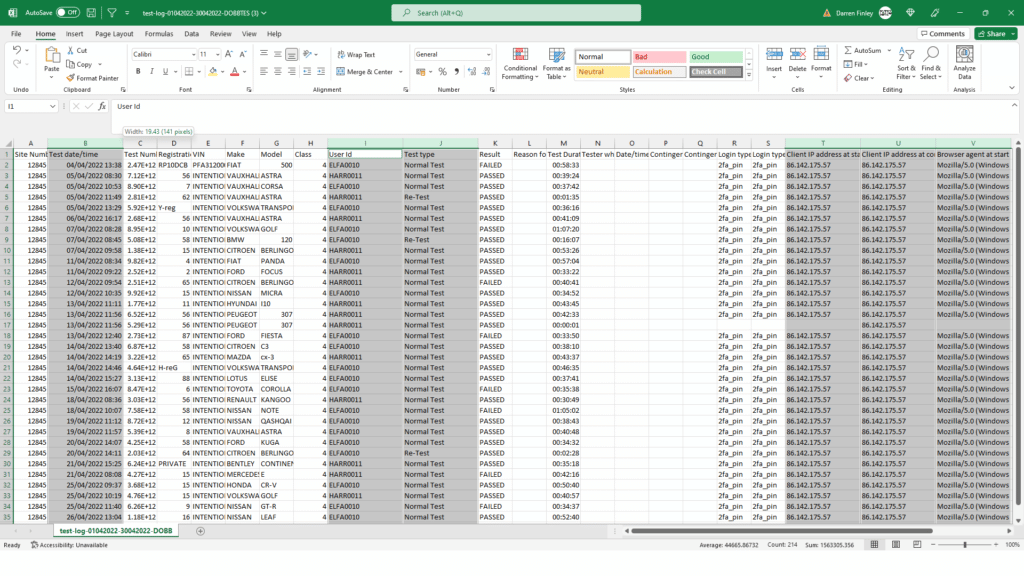
Once you can see all the information clearly, it will be easy to spot any anomalies.
What am I looking for?
When analysing your test logs, you should be checking things like:
Are all MOTs actually logged on-site when conducted (rather than at home or abroad)?
You can check this by looking at the IP addresses. Note: Computer information is in blue on the right side of the header image. This is where you can see the Client IP address and address at completion. In the grey area, you can see the identity of the tester.
The IP address is a set of numbers that the worldwide web uses to tell another computer where you are and which computer you are using at that location. So the laptop plugged in at the MOT Bay that is always used for MOTs has its own IP address.
If you have two bays and another computer, there will be two IP addresses with only a specific part different. You will quickly get used to seeing the same numbers in columns T and U. If you identify anything out of the ordinary, investigate it further before carrying out the next part of the analysis.
By the time you’ve finished it could look something like fig 4 (without the coffee stain of course).
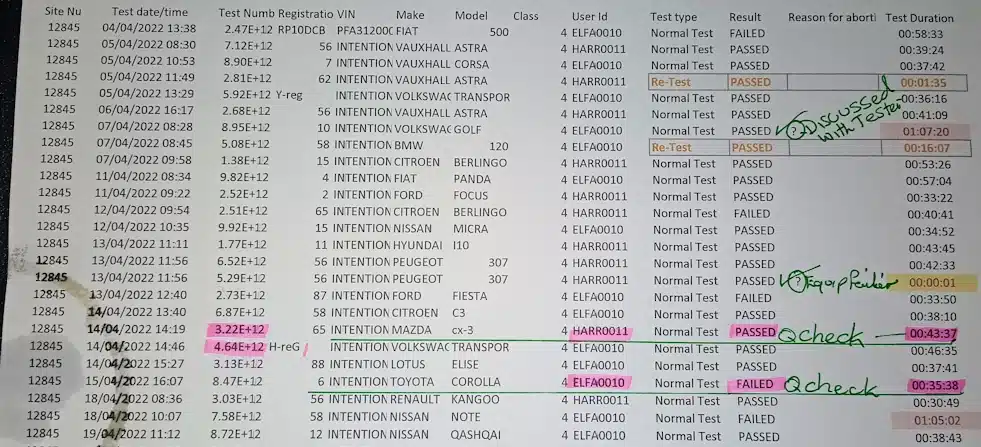
Other common anomalies are:
- tests are being completed faster than they should (the blue area in fig 3 highlights this)
- retests are not taking a reasonable length of time to test previously failed items
- tests are not being conducted within your business operating hours.
How often do I have to analyse my MOT Test Logs?
A Test Log Analysis must be completed monthly and the person lawfully responsible is the Authorised Examiner(AE).
What if I don’t have time?
Most of you will have seen the recent news regarding the Halfords MOT tester issuing false MOT Certificates. Whilst we do not know the case details, there is a strong likelihood that this would have been picked up much earlier had adequate Test Log Analysis systems been in place.
Don’t let a lack of routine or failure to ask for support be why you fail your next DVSA visit – or, worst still, find yourself in court! There are many options available for either training or third-party AEC support. Think about what might work best for you and your situation and take action…